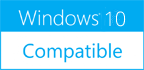Docs4ECM 0.9.3
Please use one of the links below to download Docs4ECM
Antivirus Information
We did not scan Docs4ECM for viruses, adware, spyware or other type of malware. For your own protection it's recommended to have an updated antivirus installed on your computer when downloading and installing programs from Windows10Compatible. We strongly recommend you to use Antivirus and check Docs4ECM for viruses before you install.
Windows10Compatible lists downloads from various software publishers, so if you have a question regarding a particular software contact the publisher directly. The download links for Docs4ECM are provided to you by Windows10Compatible without any warranties, representations or gurantees of any kind, so download at your own risk.
Publisher Description
Docs4ECM is a Windows application that enables users to classify documents into a number of document repositories. With Docs4ECM you can publish documents to different ECM systems at the same time. Docs4ECM supports several well known ECM systems. Supported are: Microsoft SharePoint, Microsoft Office 365, EMC Documentum, Alfresco, Nuxeo. Docs4ECM enables users to scan documents and in the same process classify them into your document repository. Works with TWAIN compatible scanners Scan documents to TIFF or PDF formats Batch scanning and then batch indexing of documents in queue Configure different scan profiles Configure automatic classification for optimized document processing Split or merge scanned documents Docs4ECM also installs on a computer as a virtual printer. This enables users to leverage publishing documents to ECM systems from any application. Docs4ECM enables users to print document using installed virtual printer which opens up Docs4ECM application through which he can modify meta-data and upload document to ECM. This way unnecessary steps are skipped and user productivity is significantly increased. Automatically integrates with all applications that have Print capability Print documents to TIFF or PDF formats Docs4ECM integrates with Windows Explorer. Users can simply select one or more files through Windows Explorer, right-click on them, and through Docs4ECM context menu send them to classification. You can also drag&drop emails from Microsoft Outlook or IBM Lotus Notes with optional attachment splitting. Take screenshots of applications or parts of screen for further processing. Integrates with Windows Explorer context menu Integrates with Microsoft Outlook Integrates with IBM Lotus Notes Configure Watch folders for automatic document importing Take full screen, part of screen or application window screenshots
RELATED PROGRAMS
Free Scan to PDF
Any type of program that can make your life easier should be tested at all costs. Our scan to PDF software will help you to get the best results from scanning and save a number of steps along the way....
- Freeware
- 20 Jul 2015
- 2.18 MB
Smart ID Scan
Smart ID Scan helps you protect your most valuable personal information. You might actually be surprised when you run a Smart ID Scan and find out how much personal information is easily available to hackers in the documents or files...
- Freeware
- 20 Jul 2015
- 2.27 MB
Scan Navigator
This application software allows you to scan, save and print photos and documents. Save your scanned documents as PDF, BMP, JPG, TIFF and PNG files. Create multi-page PDF documents and files in TIFF format. You can also edit images in...
- Shareware
- 13 Jun 2017
- 40.24 MB
isimSoftware Ism.Scan.Client
The scan client enables documents or images to be scanned. With the support of Twain and Wia A wide range of devices supports, in addition to the standard scanners, webcams. No additional driver is required for the installation, the scan...
- Shareware
- 27 May 2020
- 2.86 MB
Kaspersky Security Scan
Kaspersky Security Scanner. Award-winning scanning capability - built by the same world-class experts that develop other Kaspersky products: Quick scanning for viruses and other security threats Access to the latest, cloud-based security data Real-time results on your PC's security status...
- Freeware
- 20 Jul 2015
- 700 KB